PINTEREST VIDEO DOWNLOADER
Download Pinterest Videos, Pictures, GIFs, and MP3s without Watermark
Your pin is ready for download
SAVEPIN
We are working on URL…
Don’t close this page.
Disclaimer — SAVEPIN does not host any pireated or copyright content on its server, and this Tool is Not associated with Pinterest in any ways.
HOW TO USE PINTEREST VIDEO DOWNLOADER?
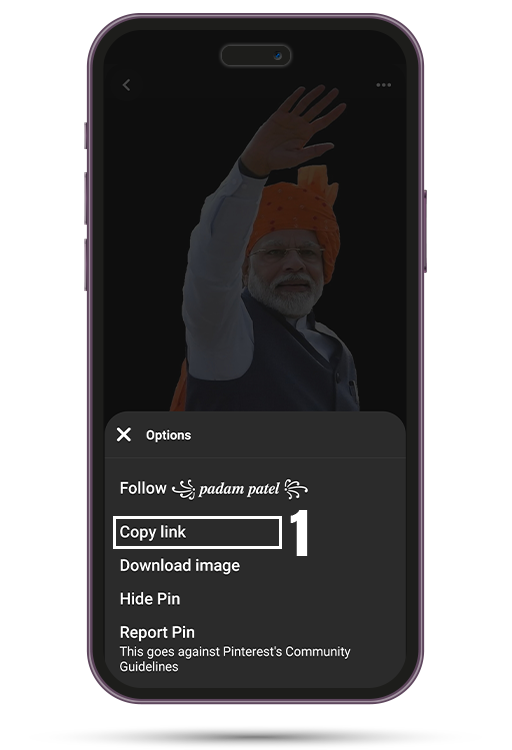
#1. Copy Video URL
Copy the Pinterest video URL which you want to save.
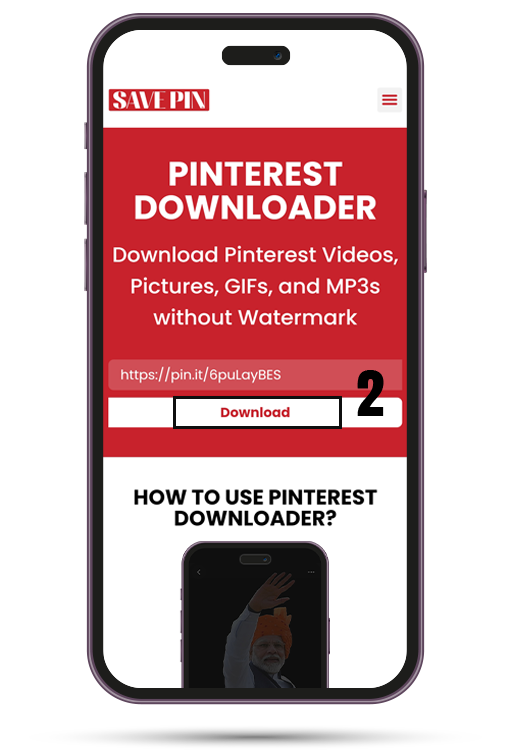
#2. Paste The Links
Paste the URL of the Pinterest video that you copied to download, then click the download button.
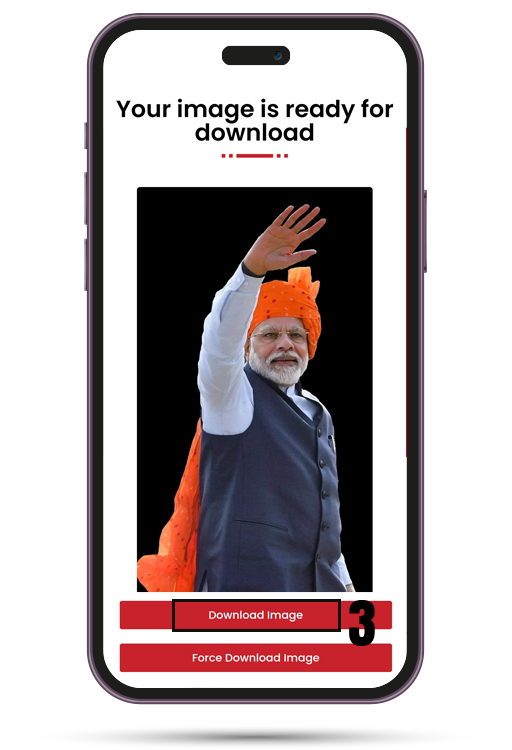
#3. Download Video
Now just click the download button and your download will be started.
SAVE PIN: Download Pinterest Media Easily
Save Pin is a reliable and easy-to-use platform designed to help you download Pinterest videos, images, GIFs, and MP3s effortlessly—without any watermark or complicated steps. Save Pin provides a seamless way to save your favorite Pinterest media quickly and conveniently. With Save Pin, you can download high-quality Pinterest videos in MP4 format and Pinterest images in HD JPG format, allowing you to enjoy your favorite content offline at any time.
Our website is compatible across all devices, including PCs, Android phones, and iPhones, so you can download and save Pinterest media wherever you are. Unlike other services, Save Pin is entirely free to use and doesn’t require any software installation or technical skills. If you’re looking for a quick and efficient way to download content from Pinterest, give Save Pin a try today and discover a whole new world of Pinterest media!
Save and Download Pinterest Videos, Images, GIFs, and MP3s in High Quality with SAVE PIN
Looking for a fast and easy way to download Pinterest videos, images, GIFs, and MP3s? Save Pin is your perfect solution. Our user-friendly website makes it simple to download your favorite Pinterest media without limits. With Save Pin, there’s no need to sign up or pay any fees—our tool is completely free and available to everyone. Just follow a few easy steps, and you can download your favorite Pinterest videos, images, GIFs, and MP3s in seconds. So why wait? Try Save Pin today to enjoy your Pinterest content offline for free!
How to Download Pinterest Media Using SAVE PIN
- Open the Pinterest app and select the video, image, or GIF you want to download.
- Tap the “•••” icon (or at the bottom right if using the latest app version) and choose “Copy link.”
- Paste the link into the download input box on Save Pin and tap the “Download” button.
- Preview the file, and tap “Download” below it to save the Pinterest video, image, or GIF to your device.
Enjoy easy downloads of your favorite Pinterest content with Save Pin!
Unleash the Power of Pinterest – Anytime, Anywhere!
Pinterest is a world of inspiration, entertainment, and creativity. Whether you’re a dedicated pinner or a casual viewer, you’ve likely found content that you’d love to save and enjoy offline. That’s where Save Pin comes in. Save Pin lets you turn your Pinterest experience into a convenient offline collection. With just a few clicks, you can download videos, images, GIFs, and MP3s to keep at your fingertips, ready to view whenever and wherever you like. Enjoy Pinterest content your way with Save Pin!
Why Choose SAVE PIN?
Simple and User-Friendly: With our intuitive interface, downloading from Pinterest is easy and straightforward—no technical skills needed. Just follow a few simple steps, and you’re all set.
High Quality, No Watermarks: Save Pin allows you to download content in its original quality without any watermarks, ensuring your saved media looks professional and clean.
Completely Free: No subscriptions, no hidden charges. Save Pin is 100% free for everyone. Our mission is to make your Pinterest experience more enjoyable and convenient.
Fast and Efficient: Enjoy quick downloads without sacrificing quality. We know your time is valuable, so we deliver your chosen media with speed and accuracy.
No Registration Required: Your privacy is important to us. Unlike other platforms, Save Pin doesn’t require any registration or personal information, making your downloading experience both secure and private.
How It Works: Easy as 1-2-3!
Explore Pinterest: Discover a video, image, GIF, or MP3 on Pinterest that you’d love to save.
Copy the Link: Click on the “•••” icon (top right or bottom right, depending on your app version) and select “Copy link.”
Download with Ease: Go to our user-friendly Save Pin website, paste the link, and click “Download.” And that’s it—your media is ready for offline enjoyment!
Experience Pinterest Like Never Before
Say goodbye to limitations and online-only viewing! Save Pin frees you to enjoy Pinterest content anytime, anywhere. Whether you’re traveling, offline, or building a personal collection, we make it easy.
Join countless satisfied users who have discovered the convenience and freedom of Save Pin. Get started today—explore, save, and enjoy Pinterest media on your terms. Visit us at Savepin.in and elevate your Pinterest experience!
WE ARE LAUNCHING AN ANDROID APP SOON!
We’re thrilled to announce that we’ll soon be launching an Android app for Save Pin! With our upcoming app, you’ll be able to download Pinterest videos, images, and GIFs directly to your Android device with just a few taps. Designed to be user-friendly and optimized for fast downloads, the app will make saving your favorite Pinterest content easier than ever—whether you’re on the go or relaxing at home. Stay tuned for the release, and get ready to elevate your Pinterest downloading experience with the Save Pin Android app!