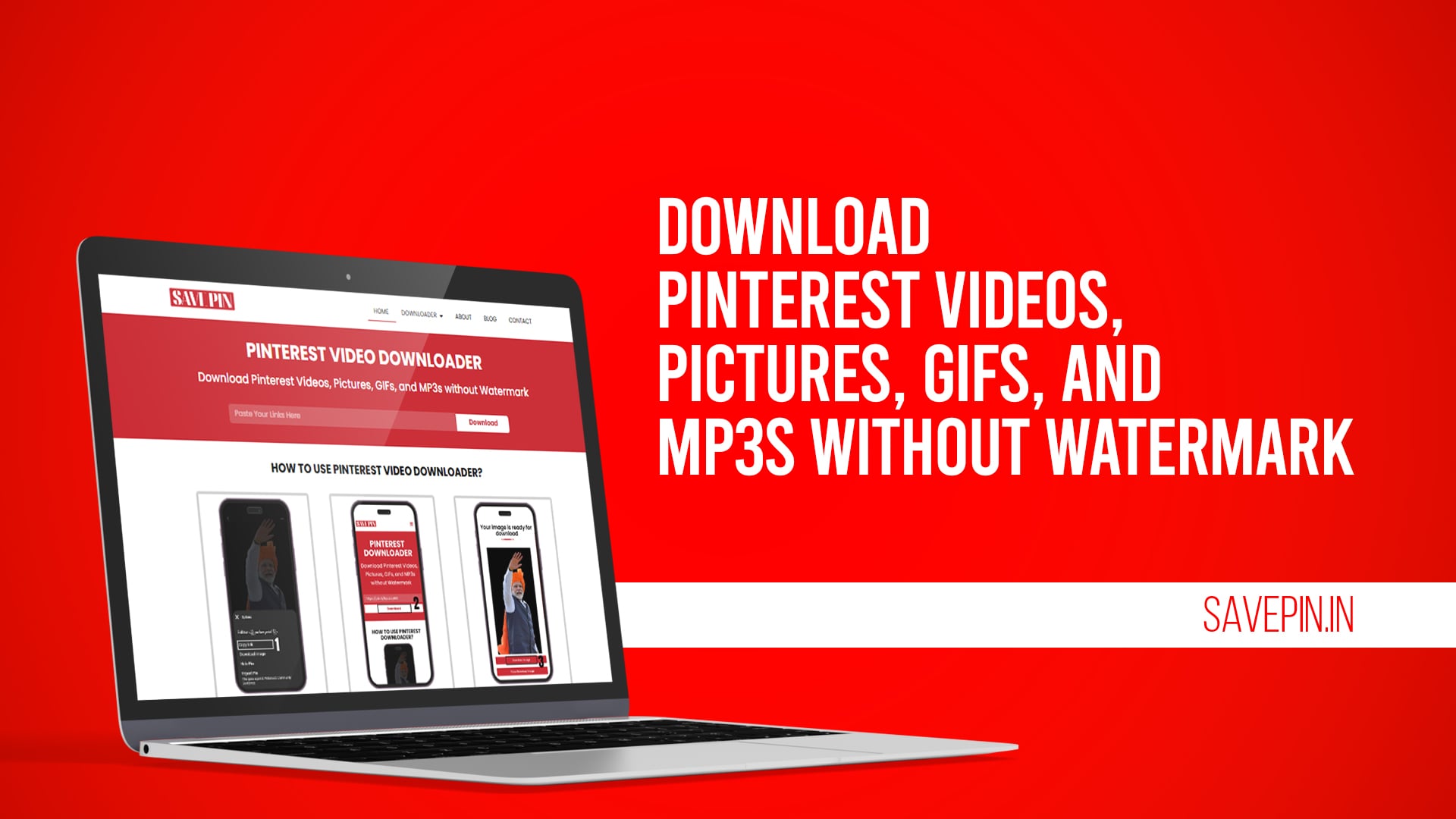Pinterest has become a popular platform for discovering creative ideas, inspirational images, and engaging videos. Many users often wonder how to save this amazing content directly to their devices. With Save Pin, you can effortlessly download Pinterest videos, images, GIFs, and even MP3s without a watermark. Let’s dive into how Save Pin makes downloading Pinterest content easy and free.
Best Pinterest Video Downloader
Pinterest videos are a treasure trove of creativity, from DIY tutorials to stunning visual content. Save Pin provides a reliable and fast solution for downloading these videos in just a few clicks. Here’s why Save Pin is the best Pinterest video downloader:
Easy to Use: No technical skills required. Simply paste the video link and hit download.
No Watermark: Enjoy clean, high-quality videos without any distracting watermarks.
Fast Download Speeds: Get your favorite videos in seconds.
Full HD Quality: Download videos in Full HD 1080P for the best viewing experience.
No Registration Required: Start downloading instantly without creating an account.
How to Download Pinterest Videos with Save Pin
Open Pinterest and find the video you want to download.
Copy the video link.
Visit Save Pin.
Paste the link in the download bar and click on the download button.
Select your desired resolution and save the video to your device.
Pinterest Image Downloader
Pinterest is filled with captivating images that you might want to save for inspiration or personal use. Save Pin makes it simple to download high-quality images from Pinterest without hassle.
Why Use Save Pin for Image Downloads?
High-Quality Downloads: Get images in their original resolution.
No Watermark: Clean and clear images without watermarks.
Quick and Easy: Download in just a few seconds.
How to Download Pinterest Images Using Save Pin
Find the image you want on Pinterest.
Copy the image link.
Go to Save Pin.
Paste the link and click download.
Save the image directly to your device.
Download Pinterest GIFs Online
Animated GIFs are a fun way to express creativity and share entertaining moments. With Save Pin, you can download Pinterest GIFs easily and enjoy them offline.
Features of Save Pin for GIF Downloads
Original Quality: Get GIFs in their original resolution.
No Watermarks: Enjoy clean and crisp GIFs.
Fast Downloads: Download GIFs quickly without any delays.
How to Download Pinterest GIFs with Save Pin
Open Pinterest and find the GIF you want to download.
Copy the link to the GIF.
Visit Save Pin.
Paste the link and hit the download button.
Save the GIF to your device.
Download Pinterest MP3s Online Free
Sometimes, Pinterest videos contain audio tracks you might want to save as standalone MP3 files. Save Pin offers a simple solution for converting and downloading MP3s from Pinterest videos.
Why Use Save Pin for MP3 Downloads?
Free and Fast: No charges or hidden fees.
High-Quality Audio: Get crystal-clear audio files.
User-Friendly Interface: Easy to navigate and download.
How to Download Pinterest MP3s Online Free
Find the Pinterest video with the audio you want to save.
Copy the video link.
Visit Save Pin.
Paste the link and select the MP3 download option.
Click download and save the MP3 file.
Pinterest Video Download Full HD 1080P
For users who want high-definition content, Save Pin supports downloading Pinterest videos in Full HD 1080P. This ensures you get the best viewing experience with crisp and clear visuals.
Benefits of Full HD 1080P Downloads
Exceptional Video Quality: Perfect for presentations, editing, or personal use.
No Watermark: Clean and professional-looking videos.
Fast and Reliable: Get your HD videos in moments.
Steps to Download Pinterest Videos in Full HD 1080P with Save Pin
Find the video on Pinterest.
Copy the video link.
Go to Save Pin.
Paste the link and select Full HD 1080P as the download option.
Click download and save the video to your device.
Why Choose to Save Pin for Downloading Pinterest Content?
Save Pin is a powerful and versatile tool for downloading various types of Pinterest content. Here’s why it’s the best choice:
Free of Charge: No fees or subscriptions are required.
No Watermarks: Clean downloads every time.
User-Friendly: Simple interface for all types of users.
High-Speed Downloads: Save time with quick downloads.
Secure and Reliable: Safe platform with no hidden risks.
To download Pinterest videos without a watermark, visit Save Pin, paste the video link, and click the download button. Select your preferred resolution and save the video.
Yes, Save Pin allows you to download Pinterest images in their original high-quality resolution without any watermark.
Absolutely! Save Pin lets you download GIFs from Pinterest in their original quality without watermarks.
You can extract audio by using the MP3 download option on Save Pin. Paste the video link, select MP3, and click download.
Save Pin supports various video quality options, including Full HD 1080P, ensuring you get the best viewing experience.
Conclusion
Save Pin is your go-to solution for downloading Pinterest videos, images, GIFs, and MP3s without watermarks. With its user-friendly interface and high-quality downloads, you can enjoy your favorite Pinterest content offline anytime. Visit Save Pin today and unlock a world of creative possibilities.